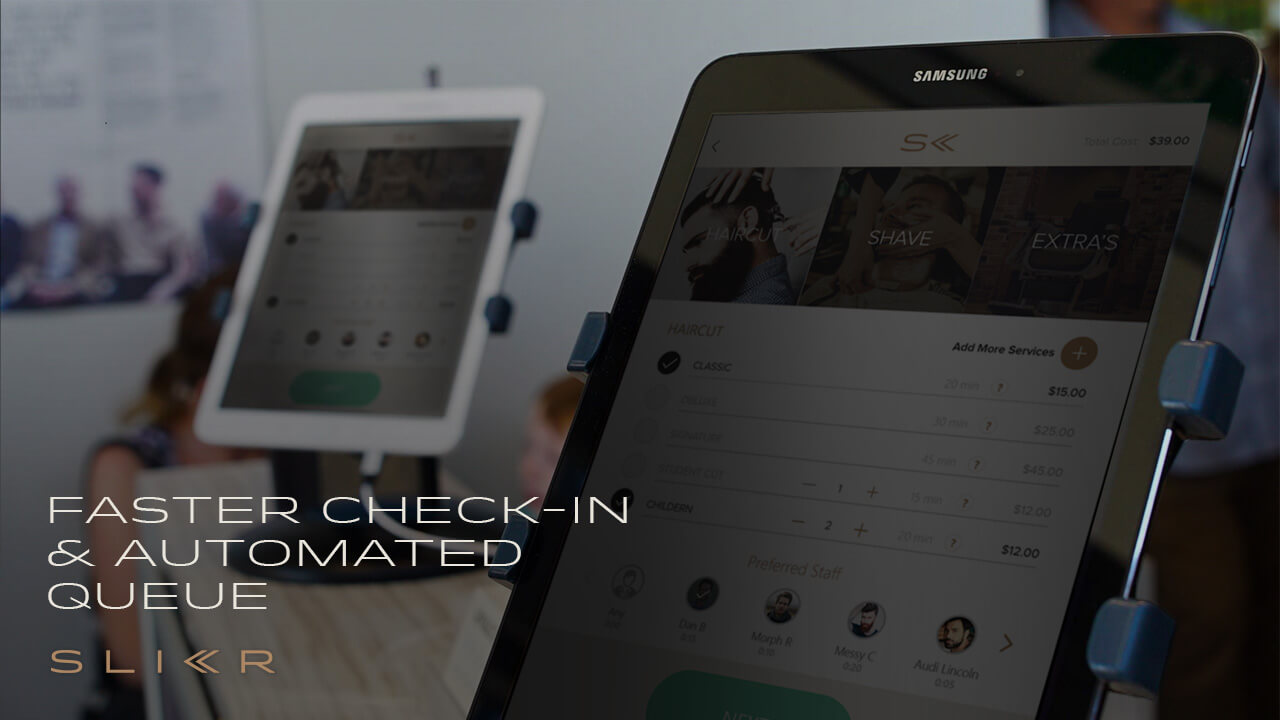[et_pb_section fb_built=”1″ admin_label=”section” _builder_version=”3.22″ background_color=”#ffffff” custom_padding=”||0px|” custom_padding_tablet=”||0px|” transparent_background=”off” padding_mobile=”on” make_fullwidth=”off” use_custom_width=”off” width_unit=”on” custom_width_px=”1080px” custom_width_percent=”80%”][et_pb_row custom_padding=”||0px|” padding_mobile=”on” column_padding_mobile=”on” parallax_method_1=”off” admin_label=”row” _builder_version=”3.22″ background_size=”initial” background_position=”top_left” background_repeat=”repeat” make_fullwidth=”off” use_custom_width=”off” width_unit=”on” custom_width_px=”1080px” custom_width_percent=”80%”][et_pb_column type=”4_4″ _builder_version=”3.0.47″][et_pb_divider show_divider=”off” disabled_on=”on|on|off” _builder_version=”3.2″ height=”110″ hide_on_mobile=”on”][/et_pb_divider][et_pb_text _builder_version=”3.22.2″ text_font=”PT Sans|on|||” text_text_color=”#bcbcbc” text_letter_spacing=”2px” text_orientation=”center” module_alignment=”center” custom_margin=”||0px|” custom_padding=”||0px|” border_style=”solid”]
Fast staff assignment
[/et_pb_text][et_pb_text _builder_version=”3.22.2″ text_font=”PT Sans||||” text_text_color=”#1d1d1d” text_font_size=”72″ text_font_size_tablet=”52″ text_font_size_last_edited=”on|desktop” text_line_height=”1.1em” text_orientation=”center” max_width=”660px” module_alignment=”center” custom_margin=”18px||80px|” border_style=”solid”]Busy and Dynamic?
[/et_pb_text][/et_pb_column][/et_pb_row][/et_pb_section][et_pb_section fb_built=”1″ _builder_version=”3.22″ background_color=”#f7f7f4″ custom_padding=”0px|||” custom_padding_tablet=”0px|||” transparent_background=”off” padding_mobile=”on” make_fullwidth=”off” use_custom_width=”off” width_unit=”on” custom_width_px=”1080px” custom_width_percent=”80%”][et_pb_row custom_padding=”0px|||” padding_mobile=”on” column_padding_mobile=”on” parallax_method_1=”off” parallax_method_2=”off” admin_label=”row” _builder_version=”3.22″ background_size=”initial” background_position=”top_left” background_repeat=”repeat” max_width=”620px” make_fullwidth=”off” use_custom_width=”on” width_unit=”on” custom_width_px=”620px” custom_width_percent=”80%”][et_pb_column type=”4_4″ _builder_version=”3.0.47″][et_pb_text admin_label=”One line intro” _builder_version=”3.22.2″ text_text_color=”#363636″ text_font_size=”24″ text_font_size_last_edited=”on|tablet” text_line_height=”1.4em” max_width=”620px” custom_margin=”40px||0px|” border_style=”solid”]See how to quickly reassign clients on the queue with “SLIKR Queue Manager”. 2 Clicks are all that is needed to change a client preference.
[/et_pb_text][/et_pb_column][/et_pb_row][et_pb_row custom_padding=”0px|||” padding_mobile=”on” column_padding_mobile=”on” parallax_method_1=”off” parallax_method_2=”off” admin_label=”row” _builder_version=”3.22″ background_size=”initial” background_position=”top_left” background_repeat=”repeat” max_width=”620px” make_fullwidth=”off” use_custom_width=”on” width_unit=”on” custom_width_px=”620px” custom_width_percent=”80%”][et_pb_column type=”4_4″ _builder_version=”3.0.47″][et_pb_video src=”https://youtu.be/GBeZxSW4RCw” _builder_version=”3.22.2″][/et_pb_video][/et_pb_column][/et_pb_row][/et_pb_section]